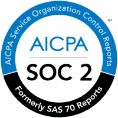The Benefits of a Guest WiFi Network

Allowing a visitor direct access to your home Wi-Fi network can pose a security risk. For starters, you cannot control how guests protect and secure the devices they own. Such devices could already be running malicious apps or programs before coming into your home, or they could be accidentally downloaded while on your network. Infected devices with malware or viruses that connect to your network may continue to spread to other devices or programs once they gain access to your network. Allowing these devices directly onto your home/private network is unnecessary and only increases your security risks. However, a guest network can help to mitigate these risks.
WHAT IS A GUEST WIFI NETWORK?
Your home router that controls the traffic on your network to the Internet allows for different “access points”. As a best practice, we recommend connecting your home devices to one access point and creating a home/private network. Then separately, you can designate another access point on your router for your guest Wi-Fi network. This access point can provide guests access to the Internet but restrict them from accessing and contaminating your home network. Here are some tips to consider when setting up a guest Wi-Fi:
- You can set up the network to require users to enter a password (which you must provide them) before they can access, or you can set up the guest network so it is open and anyone can join without entering a password. We don’t advise a guest network without a password because you don’t just want anyone on your network, and you should be aware of who’s joining the network and authorize it.
- Most routers, especially business class routers, have a guest network option. It may be referred to as Guest Network, Guest Zone, Guest Wi-Fi, Guest Access depending on the router you have. Some routers even support more than 1 guest network, although 1 guest network is more than enough.
- Don’t forget to ensure encryption is enabled on your guest Wi-Fi, that way information is not transmitted in clear text.
- Finally, always make sure your router is updated and running the latest firmware available. Outdate firmware can introduce vulnerabilities in both your guest and home networks.
BENEFITS OF SETTING UP A GUEST NETWORK
There are several benefits associated with setting up a guest network. Not only does it benefit you, the homeowner, but it benefits your guests/visitors and here’s why:
- Guests can still connect to the Internet to surf the world wide web, use social media, conduct business, etc., but your data and network remain private and secure.
- Infected guest devices will not be able to infect your personal network, files and/or programs.
- Gives you control as the homeowner on who you allow to connect to your network and who you don’t. In addition, you can control what programs and utilities they have access to (printer, etc.)
- In addition to guests, your home’s smart devices that require access to the Internet can be set up on a separate guest network as well. Internet of Things (IoT) devices can be susceptible to vulnerabilities, just like our computers and mobile devices. If your IoT devices are compromised, they can allow hackers into your network or allow malware and viruses to spread to other devices on the network. Hence, it’s a good idea to set them up on their own network so that if they were to get compromised, a hacker wouldn’t have direct access into your home network, data, etc.
As always if you need assistance or have questions regarding guest networks, the BlackCloak Team is here to help. Contact us today.