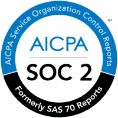Protecting Your Smart TV From Hackers

You’ve likely heard plenty about the need to secure your computers, laptops, and mobile devices from hackers, viruses, and malware. But did you know that your smart TV also needs cybersecurity? Smart TV security is very important, because, without proper security protocols in place, savvy hackers can take advantage of vulnerabilities in the smart TV’s operating system, enabling them to access your device and even take control of it.
Smart TVs are dominating the consumer marketplace today, and it’s no big mystery why. Smart TVs allow you access to an enormous amount of content, both broadcast and through streaming apps. This enables you to truly enhance your entertainment options and view content that you might have otherwise needed a computer for previously.
Additionally, some smart TVs have further options for gaming, web browsing, storing photos and video, sharing content from mobile devices, and more. But this new technology, which is essentially an operating system much like a mobile device contains, is also vulnerable to hackers without proper smart TV security protocols in place.
Risks of a Vulnerable Smart TV
If you have a smart TV with Internet connectivity, then it is particularly vulnerable without IoT security. Hackers can exploit vulnerabilities in the operating system to access the information stored on your Smart TV and use it to perform a number of unscrupulous actions. These include:
- Spying on you by turning the TV’s camera on and off – Many smart TVs have webcams that a hacker can use to spy on you and family without you ever being aware of it. Hackers could use the webcam to take pictures or see if there is anything in the home worth stealing.
- Accessing social media apps –When you log in to a social media app via your smart TV, you could be giving a hacker the information he or she needs to gain illegal access to your accounts.
- Changing, modifying, and deleting files – Hackers can be annoying and just have fun changing the channels or volume on your Smart TV, or they could cause more serious damage by tampering with file data.
- Malware and Viruses – A smart TV without IoT security is also vulnerable to malware and viruses that can really wreak havoc. Because your smart TV is connected to the same router as your other devices in the household, the malware could also infect computers, laptops, and mobile devices.
How to Enhance Your Smart TV Security
Thankfully, there are actions you can take to ensure that your data, privacy, and devices are protected. These include:
- Keep Your Router Credentials Protected – Your router is used to connect the smart TV and other devices in your home to the Internet. Securing the router is essential to good cybersecurity—first by changing the generic admin password the router comes with to something much stronger. Use a firewall with your router as a double measure of security. Although, it’s important to mention that most routers come with a firewall already built-in, so there is no need to go out and buy a firewall if your router already has it. If your smart TV has a firewall as well, turn it on. Lastly, disable router features that you are not using, and make sure the router software is always up to date.
- Keep Your Smart TV Software Up To Date – Updates usually provide more security by patching vulnerabilities that hackers could exploit. Be sure to always update apps and the smart TV firmware itself as soon as updates are offered.
- Use the Security Functions on Your Smart TV – Your smart TV likely comes pre-configured with security settings. But you can easily configure the privacy settings yourself to enhance the cybersecurity of your device. For example, you can turn off the feature that allows the smart TV to share data and information with other providers. You can also turn off the camera and microphone if you don’t plan on using it, and even keep the camera covered just to be on the safe side.
- Only Download Trusted Applications – Smart TVs allow you to download a variety of apps. However, you are taking a risk if you don’t download apps directly from the smart TV’s app store. Many apps come loaded with malware and viruses that you might not be aware of. If you insist on downloading an app from another source, first check the reviews, the number of downloads, the name of the software author, and anything else that might provide you with important information as to whether the app can be trusted or not. This goes for streaming sites you might want to connect to as well.
A concierge cybersecurity provider offers smart TV security as well as security for all your technological devices, ensuring your data and your privacy are well protected. Contact BLACKCLOAK today to learn more about your options.