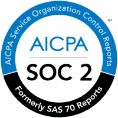How to Protect Your Privacy & Cybersecurity on Social Media

Social media platforms offer a variety of ways to keep in touch with friends and family, share photos and information, and connect with like-minded individuals scattered across the globe. But, as with every new technology, cybersecurity should remain an important consideration. For there are those unscrupulous individuals who would seek to use social media for dishonest pursuits, and if you haven’t practiced proper social media security, they will often succeed.
Hackers and identity thieves in particular have devised numerous and clever methods of obtaining your personal information. Then they can either hack your social media accounts and other private accounts or even engage in identity theft and really cause you a great deal of financial trouble. And since various platforms seem to always be changing their social media privacy policies, it is important to always ensure you have basic cybersecurity measures in place in order to protect yourself.
It Can Happen to You
Today, nearly 3.4 billion people use social media! And while you may feel comfortable sharing pictures of your family, dinners you’ve cooked, funny pet videos, and memes, you’d be surprised at how much more you are actually sharing without knowing it!
Savvy hackers can discern a great deal of information just from some of the photos you’ve shared and the information you’ve made public. And with that information they can contact you via email or phone under the false guise of a company or individual you are familiar with for the purpose of obtaining even more personal information.
One of the more common methods that many unfortunately fall victim to is a phishing scam—a scam in which you receive an email that appears to be from a business such as a bank or financial institution, or a company you do business with such as Amazon or eBay. The email looks official and typically states that there is an issue with your account and you must sign in to fix it.
There is usually a matter of urgency in the email that makes you act quickly. But the link in the email doesn’t lead to a real website—it instead leads you to a fake website that looks real, and when you enter your personal information, you’ve just given it to a hacker or identity thief.
How to Practice Good Social Media Security
To ensure that you are protected with social media privacy no matter what particular social media site you use, always practice these basic cybersecurity measures:
- Use a Strong Password
It can never be stressed enough that one of the most important social media security actions you can take is to use a strong password. We recommend a password of 12+characters, using a mixture of numbers, letters and special characters. Be sure to use a different password for each social media platform and use a password safe to help you securely store and manage all of your passwords.
- Use Enhanced Social Media Security Options
Many social media platforms offer the option for enhanced cybersecurity where they ask you a series of questions before you login, or send your a code via text message to your phone. The latter is known as two-step authentication, and makes it harder for someone to hack into your account even if they have your password. Enable two-factor on all of your social media accounts that have the option.
- Make Your Accounts Private
Many social media platforms such as Facebook allow you make your account private—your posts and information can only be seen by those you are friends with. Privacy settings can sometimes be confusing, but take the time to read and fully understand all the social media privacy settings for each platform so you can better protect yourself.
- Don’t Make Friends With People You Don’t Know
While the temptation to amass a large group of friends on social media can be great, it’s also very risky. There are many fake accounts designed specifically to get your private information.
- Don’t Post Personal Information
Never post things such as your phone number, financial information, or other personal information that hackers could use. If you need to tell someone something personal, do it in a private message so that no one else reading your posts will see it.
- Be Careful Of Public Wi-Fi
Coffee shops, hotels, airports, hotels, and other public places are common areas where people usually connect to the Internet and browse social media. But they are also prime locations for hackers to discover your usernames and passwords to any sites you might log into on the public Wi-Fi. Hackers use sophisticated technology to “hijack” the public Wi-Fi signal (or even set up their own), enabling them to see the usernames and passwords you enter when you login to a site.
- Use Antivirus Software
Keep up to date with antivirus software so that your phone, computer, laptop, or tablet can better detect viruses, malware and spyware.
For more information and to examine high-grade cybersecurity solutions for yourself, your family, your executives, or for your clients, contact BLACKCLOAK.