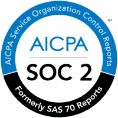The Dangers of Public Wi-Fi During Holiday Travel
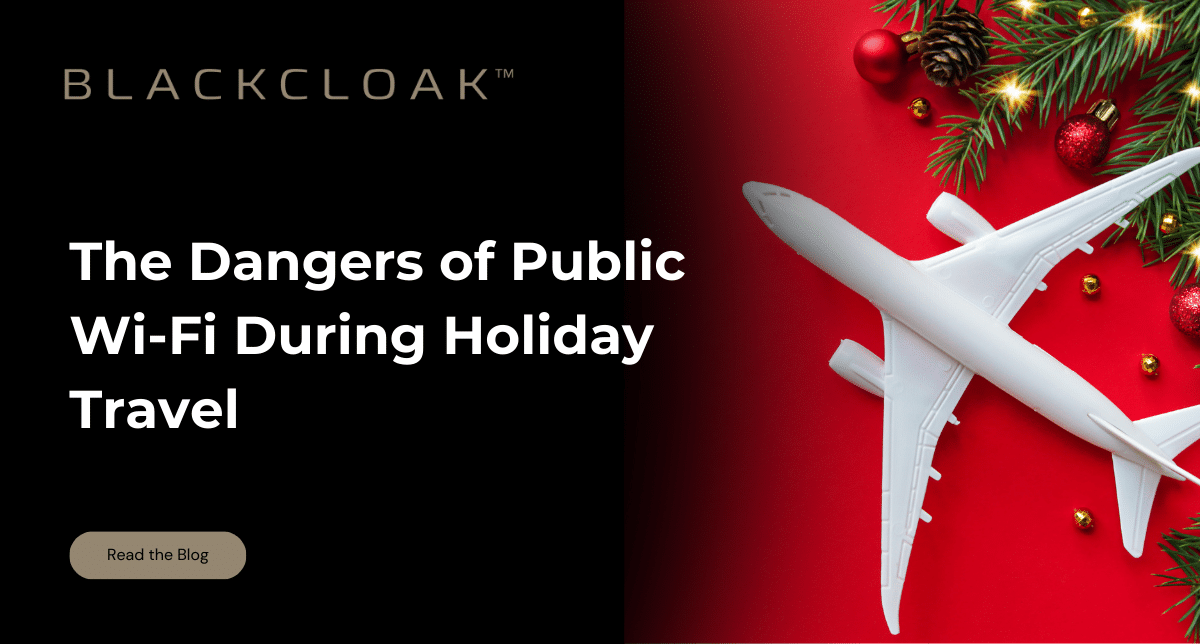
As the holiday season approaches, many of us will find ourselves on the go—whether it’s visiting family, going on vacation, or just enjoying the festive atmosphere. While traveling, staying connected is a priority, and public Wi-Fi can seem like a convenient solution.
However, using public Wi-Fi comes with significant risks that can compromise your privacy and security. Let’s discuss these dangers and offer safer alternatives to keep you secure during your holiday travels.
Risks of Using Public Wi-Fi
- Unsecured Networks: Public Wi-Fi networks, such as those in airports, hotels, and cafes, are often unsecured. This means that data transmitted over these networks is not encrypted, making it easy for cybercriminals to intercept your information.
- Man-in-the-Middle Attacks: On unsecured networks, hackers can position themselves between you and the network, intercepting and potentially altering your communications. This type of attack is known as a man-in-the-middle (MitM) attack, and it can allow cybercriminals to steal your sensitive information, such as login credentials and financial data.
- Evil Twin Networks: Cybercriminals can set up fake Wi-Fi networks that mimic legitimate ones. These “evil twin” networks are designed to trick users into connecting, allowing hackers to capture any data transmitted over the network. Always double-check the network name with the establishment providing the Wi-Fi to avoid falling for this trap.
- Malware Distribution: Public Wi-Fi networks can be used to distribute malware. If you connect to an infected network, your device could be compromised, giving attackers access to your personal data and potentially spreading the malware to other devices.
- Lack of Authentication: Many public Wi-Fi networks do not require strong authentication methods, making it easier for unauthorized users to connect and exploit vulnerabilities.
Safer Alternatives to Public Wi-Fi
- Personal Hotspot: Using your smartphone as a personal hotspot is a much safer alternative to public Wi-Fi. This creates a secure connection between your device and the internet, reducing the risk of data interception. Be sure to protect your hotspot with a strong password to prevent unauthorized access.
- Tethering from Your Phone: Tethering involves connecting your devices to the internet via your smartphone’s cellular data connection. This method provides a secure and private internet connection, much like using a personal hotspot. Again, ensure that your tethering connection is password-protected.
- VPN (Virtual Private Network): If you must use public Wi-Fi, consider using a VPN. A VPN encrypts your internet traffic, making it much harder for cybercriminals to intercept your data. Many VPN services offer apps for smartphones and tablets, making it easy to secure your connection on the go.
- Avoid Sensitive Transactions: When using public Wi-Fi, avoid accessing sensitive information such as online banking or making purchases. If you need to perform these tasks, wait until you have a secure connection or use one of the safer alternatives mentioned above.
- Keep Software Updated: Ensure that your devices have the latest security updates and patches installed. This helps protect against vulnerabilities that could be exploited by attackers on public networks.
- Use Multi-Factor Authentication (MFA): Enable MFA on your accounts to add an extra layer of security. Even if your login credentials are intercepted, MFA can help prevent unauthorized access.
While public Wi-Fi networks offer convenience, they also pose significant risks to your privacy and security. By understanding these dangers and utilizing safer alternatives such as personal hotspots, tethering, and VPNs, you can protect your sensitive information and enjoy a worry-free holiday season. Stay safe and secure, and have a wonderful holiday!