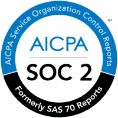Understanding and Preventing Ransomware Attacks

Ransomware is one of the most damaging attacks that can hit a computer. It encrypts files, making them useless. To get them restored, you need to pay an extortion fee and if you do, you may or may not get your files back. You’re also likely to get hit again. Defending against it requires good security habits, software protection, and regular backups.
How does ransomware work?
Ransomware is a significant threat in the cybersecurity landscape because it directly impacts the availability of critical data and systems, often leading to substantial financial and operational consequences for individuals and organizations.
Here’s how it works.
- Infection: Ransomware most often gets onto computers when people click unsafe links or attachments. Phishing emails can trick them into opening an attachment that installs the ransomware on their machine. It starts replacing files with encrypted versions of them. The victim does not have the decryption key, so there is no obvious way to get the files back.
- Encryption: Once it has access to a computer, the ransomware encrypts files on the local machine, and sometimes on connected networks and storage devices as well. The encryption is usually very strong, and without the encryption key, the files are inaccessible.
- Ransom Demand: After a while, a message appears on the target computer telling the victim that the files have been encrypted. It will typically say that the only way to decrypt them is to send a cryptocurrency payment, such as Bitcoin, to the attacker. The message often tries to make the victim commit to a quick decision. It may warn that more files will be encrypted or the fee will increase after a certain amount of time. The aim is to give the victim as little time as possible to consider alternatives.
- Payment and Decryption: The ransom amount may be small enough, perhaps a few hundred dollars, that paying up seems easier than having a professional fix the problem. Ultimately, the victim faces the choice of paying the ransom to (hopefully) receive the decryption key or losing access to the encrypted data permanently. Even if the ransom is paid, there is no guarantee that the criminals will provide a working decryption key.
- Spread: Some types of ransomware are designed to spread across networks, infecting as many devices as possible, maximizing the potential disruption and increasing the likelihood of obtaining payment.
Who does ransomware target?
Attacks aimed at lucrative targets, and businesses in particular, have increased and the criminal groups behind them may be working with nation-states. Here in the U.S., the city of Riviera Beach, Florida and Baltimore have all fallen victim to ransomware attacks.
The combination of spearphishing (personally crafted and targeted messages) with ransomware makes executives and other high-profile individuals a growing target base. The attackers know exactly who they’re after and use personal information to make their messages appear plausible. Most ransomware hits small businesses and personal systems, which are often easy targets and willing to pay, but the overall trend is toward hand-picked targets that can pay large amounts.
How to prevent a ransomware attack
The best defense is a multilayered approach. Follow these steps to prepare your personal cybersecurity before an attack occurs.
Ransomware Prevention Checklist:
- Back-up all files regularly. A backup is the best protection against ransomware and other kinds of catastrophic loss.
- Be careful with email. If a message looks wrong, do not click on any links in it or open its attachments.
- Keep your network secured, with a firewall, strong encryption and anti-virus software.
- Regularly patch all software, so that it doesn’t have exploitable security holes.
If ransomware hits your files, you have to decide whether to give in or take other actions. If you have an up-to-date backup, the choice is easy: you rest easy, remove the malware from your computer, and restore the files. If you do not have a backup, your options are to either pay the criminals or not pay them and engage law enforcement and see if they release the files anyway. There is no guarantee in either scenario that the files will be released and, at best, the malware remains on the computer and could strike again. Some kinds of ransomware aren’t that sophisticated and computer recovery experts may be able to recover the affected files without giving in to extortion.
BlackCloak: Ransomware Protection Services for Executives & HNWIs
The BLACKCLOAK team has the expertise it takes to protect you from ransomware and other security threats. We’re here and ready to provide you with the advice and guidance you need.
Request a free demo today.
[hubspot type=form portal=4597952 id=118ec4fa-c5d5-42f8-ab05-841da7cbd77a]