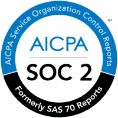Your home's backdoor: Why guest Wi-Fi is a non-negotiable security tool

October is Cybersecurity Awareness Month, a crucial reminder that the lines between our personal and professional digital lives have completely blurred. As the Head of Security Services at BlackCloak, I’ve seen firsthand how a seemingly benign home setup can become the vulnerable gateway to compromise.
One of the most overlooked, yet essential, steps for hardening your personal digital environment is simply activating and utilizing your Guest Wi-Fi network. It’s not just a courtesy for visitors; it’s a critical security boundary that protects your most sensitive assets.
Do You Have It? Yes, and You Need to Use It
Most modern routers have the capability to create a separate network labeled “Guest Wi-Fi.” If you’re not using it, every device that connects to your primary network—your friend’s phone, your child’s gaming console, or even your new smart TV—is one degree of separation away from your work laptop and private files.
The goal of a Guest Wi-Fi network is network segmentation—a foundational security principle. It creates a firewall between visitors and your core network, preventing unauthorized access to shared resources and minimizing security risks.
Why Isolation is Your Best Defense
Threat actors or cybercriminals will typically choose the path of least resistance. By default, your home network is one of the easiest targets if not properly secured.
1. Protecting Your Digital Assets from Compromised Devices
When a device connects to your main Wi-Fi, it can often “see” and communicate with other devices on that network, such as network-attached storage, printers, and your computer.
- The Risk: You don’t know the security posture of every device a guest brings into your home. Their phone could be carrying undetected malware, which, once inside your main network, can look for vulnerabilities in your other devices to exploit.
- The Solution: Guest Wi-Fi limits the devices connected to it to internet access only. Even if a guest’s device is compromised, the threat is contained, and your sensitive data remains protected.
2. Safeguarding Against IoT Vulnerabilities
Your home is likely packed with Internet of Things (IoT) devices: smart thermostats, security cameras, smart speakers, and voice assistants. Many of these devices are manufactured with weak security and are often slow to receive critical updates, making them prime targets for hackers.
- The Risk: A compromised smart lightbulb on your main network could be used as a pivot point to launch an attack against your more critical personal and professional systems.
- The Solution: Isolate all of your IoT and smart home devices onto the Guest Wi-Fi network. If one of these less-secure devices is breached, the threat is confined and cannot reach your main, trusted network.
3. Maintaining Password Integrity
Your primary Wi-Fi password should be long, complex, and treated like the key to your digital home.
- The Risk: Every time you share that primary password with a guest, the risk of accidental exposure increases. Plus, you’re forced to choose between security (a complex password) and convenience (sharing it often).
- The Solution: Use a strong, unique password for your private network and a completely separate, easily changeable password for your Guest Wi-Fi. This allows you to grant temporary access without compromising the security of your network’s defenses.
Your Cybersecurity Awareness Month Action Plan
In the current threat landscape, where attacks against executives and high-net-worth individuals are on the rise, securing the personal domain is a security imperative. By ensuring your home network is hardened and that you’re proactively monitoring your personal devices, you’re building a defense that extends far beyond the corporate perimeter.
Take these simple, effective steps to set up and use your Guest Wi-Fi network today:
- Activate the Guest Wi-Fi feature on your router
- Move all your IoT devices (cameras, speakers, etc.) to the Guest Wi-Fi network
- Ensure the Guest Wi-Fi is configured to isolate devices from each other and from your primary network (often called “Guest Network Isolation” or “Access Intranet” on your router)
- Use your primary network exclusively for your trusted devices—work computers, personal laptops, and main phones