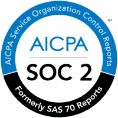5 Effective Ways to Protect Yourself from Being Hacked

Technology may have made our lives easier, but it has also brought along cybercrime. Hackers have infiltrated thousands of organizations and individuals. 91% of all attacks originate from phishing emails. Most of these data breaches take roughly six months to detect. After six months, the cybercriminals might have erased all traces of their involvement.
A recent study by Gallup indicates Americans are more concerned about cybercrime than physical crimes. Such statistics show just how vulnerable data can become when stored on the internet. Hackers are equipped with both the technical know-how as well as state-of-the-art tools. This makes it easy to infiltrate both billion-dollar companies and individuals.
Is your information safe on the internet anymore?
Remember the Yahoo data breach that occurred between 2013 and 2016? Three billion Yahoo accounts were hacked in 2013, followed by an attack in 2014 that affected 500 million users. The Yahoo hack proves that regardless of the size of an organization, proper security measures need to be put in place for stored data. Otherwise, the information will be easily accessible to hackers.
The people who fall victim to such data breaches are just like you, so it is a priority that you protect yourself. Ever noticed how apps ask for access to your gallery, documents, or location? While some apps and websites do their best to protect such information in their systems, hackers can find ways to compromise such systems. With the tips below and a lot of caution, your online data will be safe; far from a hacker’s reach.
Five effective ways to lock out hackers away from your information
Here is how you can protect your systems from intruders.
1. Use anti-virus software on all your devices
Did you know that a hacker can get all your personal information while you are downloading a new book or business application from a verified platform? Such was the case a while back when Google Play Store was hacked and used to distribute the MobSTSPY malware. Over 196 countries were affected. Access to your Google or Yahoo account means access to all the information you might have on the internet.
Always use the latest antivirus for all your devices. A good antivirus is essential, especially for people with online businesses that require online payments and exchange of sensitive information. It can also detect advanced malware forms, which you can encounter by merely clicking on a pop-up on your mobile device.
2. Update and patch all devices
Regular patching and updating are essential for all your devices, especially those used to access the internet. Updates offer a lot of help when it comes to dealing with patching of security flaws or software vulnerabilities. These loopholes in the system are the gateway hackers seek when trying to gain access to your information illegally. Updating and patching all your devices will help protect your data while keeping you at par with the latest technology.
3. Use dual-factor authentication on your cloud, email, social media and bank accounts
Using dual-factor authentication on your accounts adds an extra layer of security for your online data. It makes it harder for a hacker to get access to your online information, even if able to crack your password. Hackers will still need to bypass another security layer in a time-sensitive login process. Still, remember to use a strong password even if you have this security measure in place.
4. Use a password safe
A password safe can be best described as a password storage service. It encrypts all passwords and unlocks them all when the user requests access. You can do away with the easy-to-guess and/or weak passwords you once used, for fear of forgetting and locking yourself out of your account. In return, you can set up a complicated password to make things hard for hackers and store the same in a password safe for encryption and further safety.
5. Use a Firewall
Firewalls are network systems designed to control incoming and outgoing traffic on your device. While a lot of devices come with the option of a firewall, the function has to be activated in most of them. A firewall acts as a shield when you access an untrusted external network from a trusted internal network. The former can be used by hackers to gain access to your online information, such as bank accounts and passwords. As such, ensure all your devices are installed behind an active and effective firewall.
Experience has taught users that safety and caution are paramount to protecting data. In addition, with the tips above, you can prevent hackers from gaining access to your systems and information.
If you need help protecting yourself and your family from hackers and thieves, the BLACKCLOAK team is here for you.