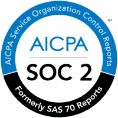How to Protect Your Phone Number from Being Stolen

Harden Your Account with Your Mobile Provider to Avoid Identity Theft
Identity theft can come in many forms. You likely have heard of someone using someone else’s name or social security number. But, did you know sometimes it is the phone number that is stolen? To help you protect yourself and your family from this form of identity theft, this article explains why and how to protect your phone number from being stolen including advice on hardening your account.
Can Someone Steal Your Identity With Your Cell Phone Number?
By taking over your phone number and moving it to a device of your own, the criminal will start receiving all of your texts and calls. While they can learn about your contacts and private information, they likely want to get access to your security codes for your financial accounts. For example, if they have your bank account information, when they try to log in, the bank will send the security code for two-factor authentication to ensure it is you. Since the criminal is getting your messages, they are now able to get into your account as you. From there they can do almost anything, including change passwords or make money transfers.
So, it makes sense to protect your phone number in order to protect your identity and finances.
Across all 4 major carriers – i.e. Verizon, AT&T, T-Mobile & Sprint, we recommend implementing these enhanced security measures:
How to Secure Your Phone Number and Account
Setting a PIN at the Account Level:
- Adding a PIN or passcode to your account, adds an extra layer of security. In order to make changes to your account, this PIN is required.
- Some carriers set the PIN as the last 4 digits of the primary account holder’s SSN, so be sure to change this code to something unique.
- Consider updating the PIN periodically.
Enabling Two-Factor Authentication (2FA) (if available):
- To further protect your account beyond your username and password, setting up 2FA will require an additional authentication factor like an SMS text message sent to your phone, a code delivered to your email, or a code generated via an authenticator app like Google Authenticator or Authy. We prefer the authenticator app method, but any method is better than none.
- If 2FA is unavailable, we recommend setting Security Questions and a PIN for your account.
Create Strong Passwords for Your Phone and Account:
- For passwords, we recommend 14 characters or longer, using upper and lower case, and a mixture of numbers, letters, and special characters.
- Don’t share account information, PIN, or passwords.
- Use a password safe. They can generate strong passwords for you and then save them to help you fill them in later. We recommend 1Password, LastPass, and Authy, among others to help ensure a secure phone number.
Additional Tips for Protecting Your Accounts with Specific Carriers
The 4 major carriers implement slightly different safeguards for secure phone numbers and protecting customer accounts. Here are specific features available at Verizon & T-Mobile that we’ve found:
VERIZON
How to Lock Your Phone Number
Number locking prevents an unauthorized port out or SIM Swap of your mobile number. You must select which phone numbers associated with your account that you want to lock.
T-MOBILE
Port Validation
In addition to your account PIN, you can also set a 6-15 Digit passcode that will be added to your account to restrict port changes.
Biometric Verification
Allows you to verify your account by your T-Mobile ID when you call Customer Care for assistance using the T-Mobile app and biometric credentials such as Face ID or fingerprint recognition, so you don’t have to remember your PIN or Passcode.
NOPORT
NOPORT adds another layer of security on top of T-Mobile’s Port Validation but it’s not known if that’s a feature that every customer can enable, and if not, which customers can get it. If you’ve experienced fraud on your wireless account, you will likely be able to obtain this feature. When NOPORT is enabled on your account, T-Mobile requires a customer to visit a retail store and present a government-issued photo ID in order to have their number ported to a different carrier or get a new SIM card.
To learn more about BlackCloak’s comprehensive personal cybersecurity services, request a demo today.