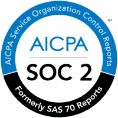Personal Digital Security Impacts Physical Security

Maintaining personal security online is more critical than ever as it impacts your physical security. Privacy breaches are becoming increasingly sophisticated, targeting individuals as well as organizations.
We’ve put together tools and knowledge to help you protect yourself from these evolving threats. Here’s how you can enhance your personal digital security to help prevent physical threats.
Use Unique & Strong Passwords and Multifactor Authentication
Cyberattacks and doxxing (the action or process of searching for and publishing private or identifying information about a particular individual on the internet, typically with malicious intent) attempts pose significant security risks.
To safeguard your work accounts and personal devices, it’s essential to use complex passwords and multifactor authentication (MFA). According to a study by Verizon, over 80% of hacking-related breaches involve compromised passwords.
- Strong Passwords: Create unique and complex passwords for each account. Use a combination of letters, numbers, and special characters.
- Password Vaults: Consider storing your passwords in a secure password vault to manage them effectively.
- MFA Methods: Use MFA methods such as authentication apps or physical keys rather than SMS text messages, which are more susceptible to interception.
Update Your Devices and Download Antivirus Software
Device manufacturers continually release security patches to address vulnerabilities that cybercriminals could exploit. Ensure your devices are updated regularly to prevent potential breaches as your digital devices are also proxies for your physical location.
- Security Patches: Download updates as soon as they become available to protect against known vulnerabilities.
- Antivirus Software: Install antivirus software to prevent the installation of malicious software and viruses.
We use proprietary and enterprise-grade protection software to monitor and secure our personal devices, ensuring they remain protected from cyber threats.
Harden Your Accounts
Taking the time to go through the privacy and security settings of all your accounts can prevent digital and physical identifying information from falling into the wrong hands.
- Privacy Settings: Adjust the privacy settings to limit the sharing of personal information.
- Security Settings: Enable additional security measures such as account recovery options and notifications for suspicious activity.
Social Media Protections
Be mindful of what you share online, especially on social media platforms. Cybercriminals often use information shared publicly to target individuals. It’s okay to not post everything you do and where you go. They use this information to know when you’re home or traveling or get to know your behaviors to identify when you are the most vulnerable.
- Limit Information: Avoid revealing details about your whereabouts, daily schedule, and personal routines.
- Private Accounts: Set your social media accounts to private to control who can view your information.
Avoid Public Wi-Fi for Work Tasks
Using unsecured networks can expose you to cybercriminals. Always use a VPN when accessing sensitive work-related information outside the office.
- VPNs: Use a Virtual Private Network (VPN) to encrypt your internet connection and protect your data.
If you don’t know how to set up a VPN, or even know what it does, that’s okay. BlackCloak can help you through our mobile and desktop applications, ensuring secure connectivity.
Data Broker Removal
A data broker is an organization that makes money by collecting your personal information, analyzing it, and licensing it out to be used by other companies for things like marketing purposes. There are data broker websites that contain this purloined information and bad actors can use it to track you. Removing your data from these sites can significantly enhance your privacy.
- Opt-Out Requests: Submit requests to data broker websites to remove your personal information.
This can also seem overwhelming to handle on your own. BlackCloak conducts opt-out requests on behalf of our clients to ensure their information is not listed on data broker websites.
Dark Web Monitoring
The dark web is part of the internet that isn’t visible to search engines and requires the use of an anonymizing browser to be accessed. Information captured in data breaches often ends up on the dark web. Monitoring for this information can alert you to potential risks.
- Dark Web Monitoring: Regularly check the dark web for any of your information that may have been compromised. There are services that can alert you when your information is listed.
BlackCloak monitors the dark web for our members, notifying them of any exposed information and helping them take necessary protective measures.
Home Network Monitoring
Cybercriminals may target home networks to gain access to home security systems, camera systems, and other Internet of Things (IoT) devices.
- Network Monitoring: Regularly monitor your home network for vulnerabilities.
- Secure IoT Devices: Ensure all smart home appliances and IoT devices are secure.
By implementing these best practices, you can significantly enhance your personal digital security. We are committed to helping you protect your digital life, and thus your physical safety, from evolving cyber threats.