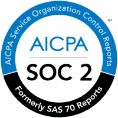BlackCloak’s QR Code Scanner Keeps You Safe by Scanning for Malicious Content
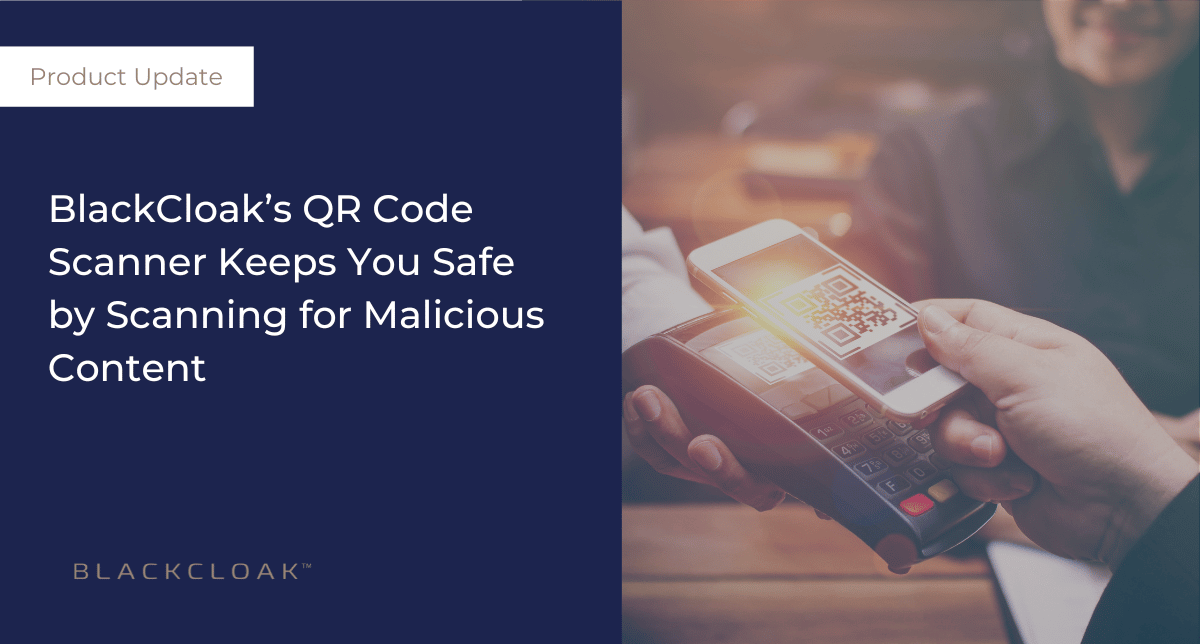
Almost everyone is familiar with QR codes and how they work. But not a lot of people know that “QR” stands for “quick response.” The goal of these helpful barcodes is to make your life more convenient by providing quick access to view a website, perhaps to peruse your favorite restaurant menu, or install an app, maybe make a payment, and more. There’s no denying the convenience…just grab your phone and scan.
However, cybercriminals are exploiting these codes for their own nefarious purposes. In fact, the FBI issued a public alert advising consumers to exercise caution when scanning both physical and digital QR codes. Hackers can tamper with physical QR codes by pasting malicious codes over legitimate ones used in public places. Or they promote fly-by-night websites that use malicious digital QR codes that distribute malware or drive you to scam payment sites.
BlackCloak recently released an update to its iOS and Android mobile apps that includes a new QR Code Scanner that checks for bad codes, giving you added security, while not sacrificing on convenience.
New QR Scanner Available Right from Your BlackCloak App
The new QR Code Scanner is easily accessible directly from the Security Tools section in your BlackCloak app. Whenever you need to scan a QR code just launch the BlackCloak app and open the scanner to scan, just like you normally would with your phone’s camera. As it is scanning, BlackCloak automatically checks whether the code contains any malicious content. If a risk is detected, a clear warning message appears urging you to exercise caution and not proceed, and provides a way to return back to safety. If the scan comes back clean, then you’ll receive an “all good” message and can open the link from there.
Option to Help Others in the BlackCloak Community
If you ever encounter a bad QR code, BlackCloak gives you the option to report the code back for further analysis by BlackCloak’s security researchers. This reporting is always optional, but whenever someone reports an event like this, the entire BlackCloak community benefits. Your report could help better protect other BlackCloak clients. And when someone else reports a bad code, you may also benefit.
So now whenever you scan your “quick response” codes going forward you’ll do so with confidence knowing that you’ll get “quick reassurance” from BlackCloak.
Please contact our Concierge Team with any questions about how to use our new QR Code Scanner. You can schedule time with them directly in the app or by sending an email to support.