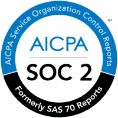How to Secure Your Smart Home IoT Devices

YOUR HOME MAY BE SMART, BUT IS IT SECURE?
How often do you find yourself saying “Alexa…” or “Hey Google…”? Do you adjust the room temperature with your phone or look on an app to see who is at your front door? How convenient is it when your front door automatically unlocks or the lights suddenly turn on when you return home? These devices that you are using (or perhaps considering) all fall into the realm of what we call the Internet of Things (IoT) devices.
IoT DEFINED & ITS HISTORY
IoT can be very simply defined as all things (i.e. phones, computers, tablets, appliances, cameras, speakers, thermostats) being connected to the internet.
It is interesting to consider the evolution of IoT in such a short period of time and where IoT is going:
— In the early 1980’s, a Coke machine at Carnegie Mellon University became the first device connected to the internet and programmers could check if a coke was available.
— In 1999, the term IoT was first coined by Kevin Aston, co-founder and executive director of the Auto-ID Center at the Massachusetts Institute of Technology (MIT).
— As of 2018, there were an estimated 7 billion connected IoT devices
— By 2025 that number is expected to be 41.6 billion connected IoT devices
HOW IoT Devices IMPACT YOUR HOME SECURITY
Smart homes bring convenience but also carry home network cybersecurity risks. Here’s a condensed overview of the key points to keep your digital haven safe:
-
- Home Security Systems Vulnerable: Hackers aim to breach systems to harass or extort residents, and they often target high-profile targets, such as business executives and board members.
- Outdoor Devices at Risk: Devices like garage door openers and smart sprinklers are easily hacked. They can be exploited as gateways to your entire home network.
- Inside the Smart Home: Connected devices such as smart TVs, speakers, and kitchen gadgets increase the risk of cyber invasion.
-
-
- The FBI warns about unsecured smart TVs being controlled by hackers.
- Privacy issues with virtual assistants and third-party apps can expose personal information.
-
- Smart Appliances and Privacy: Kitchen and bedroom gadgets like Wi-Fi coffee makers and smart beds pose privacy and security threats.
5 TIPS TO SECURE YOUR HOME OF IoT DEVICES
IoT devices make our lives more efficient, convenient, connected, and perhaps even happier. And while these devices come with tons of benefits, they also bring their own security and privacy risks. In order for these devices to function effectively, they must send data back and forth across the internet. If hackers are able to compromise your IoT devices, they may be able to manipulate your devices (i.e. unlock doors, access wifi cameras, etc.), infiltrate your network, or even steal your data. Below are 5 important tips that can help you lock down the IoT devices in your home.
1 – SECURE YOUR ROUTER
Your router is the “hub” for all your devices and equivalent to the “front door” of your home network. You may receive a router from your internet service provider (ISP), and while that router will work, we recommend investing in a router that comes with a higher level of built-in security. Contact us for recommendations. Additionally, you want to ensure that your devices have a firewall between them and the internet. Most routers come with a built-in firewall that you can leverage. Lastly, because your data and communications will be passed over WiFi, you want to ensure you are using a strong encryption method.
2 – EVEN GUESTS DESERVE THEIR OWN NETWORK
Establish a wi-fi guest network that is separate from your home network and IoT devices. You can do this via the settings on your router. Don’t forget to use strong encryption on the guest network too (e.g WPA2 or WPA3). Guest networks are great, in that they can allow your friends and visitors internet connectivity when at your home, but in the event their devices have been compromised, the bad guys cannot get on to your private network.
Should I put IoT Devices on a guest network?
Some home cybersecurity experts recommend placing your IoT devices on your guest network in order to create an extra layer of digital security.
However, this can often be a somewhat complex process, particularly for those who may not have the most experience in home network security. In general, we recommend ensuring your IoT device security remains robust in the first place, since even the infiltration of devices on a guest network can still significantly compromise your personal security.
For help with more complex security defenses, we recommend personal concierge cybersecurity services.
3 – SET IT BUT DON’T FORGET IT: IoT DEVICE PASSWORDS
Out of the box your IoT devices will come with default usernames and passwords. These default credentials are easy to find on the internet. As a result, you want to be sure to change the device name and password to something only you know, and store the updated device credentials in a password safe. In addition to default credentials, there will also be default security settings. These settings are likely to benefit the manufacturer of the device more than you, so you will want to review these and adjust accordingly. Lastly, you’ll want to keep your IoT devices patched and up-to-date.
4 – IoT SECOND FACTOR THAT: IoT DUAL-FACTOR AUTHENTICATION
We proudly sound like a broken record when it comes to using dual-factor, but dual-factor is your friend! Whenever possible, use dual-factor authentication to access your IoT devices. Again, this adds another layer of security when it comes to accessing your devices.
5 – MANAGING IoT FROM AFAR WITH VPN
You will likely be in situations where you are traveling or just away from your home, and you’ll want to check in or manage your IoT devices. Public Wi-Fi, while convenient and widely accessible, is inherently insecure. If you need to connect to public Wi-Fi to connect to your IoT devices, use a VPN.
Securing your home takes time, but as more IoT devices are connected to your home, and the risks of a vulnerability increases, you will find that this is time well spent.
BLACKCLOAK: EXPERTS FOR EXECUTIVE PERSONAL CYBERSECURITY
We hope these suggestions have helped. If you are an executive, CISO, or high-profile individual looking for premier personal cybersecurity services, reach out to our experts at [email protected] or request a demo today.
[hubspot type=form portal=4597952 id=118ec4fa-c5d5-42f8-ab05-841da7cbd77a]