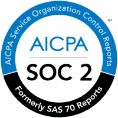Why Spam Emails Are a Threat to Cybersecurity

Spam emails are much more than just an annoyance. A spam email is a form of unsolicited bulk messages sent over the internet with no consideration for its recipients. Spam emails can appear to originate from friends or organizations but, in fact, are fake and malicious in nature.
The most common form of spam email is a phishing scam. This scam attempts to steal personal information such as social security numbers, usernames and passwords. The emails may appear to be from your bank, credit card company, employer company, or other big name brand companies (i.e. Apple, Amazon, Microsoft, Google, etc).
Spam can also include offers for products the recipient has no interest in buying (like diet pills). But like phone numbers, if you want to do anything online, you have to give out your email address.
How to deal with spam emails
To limit the impact of spam emails, avoid opening messages that don’t look right. Never click on suspicious links or attachments. Be wary of links in email, even if it is an email you were expecting to receive. Unsubcribe links can even be questionable. Check the URL first by mousing over it or search for the website and navigate to it manually. Attackers may use .org instead of .com or vice versa, or putting .com in the middle of the URL, which then obscures the actual domain.
Also, never open attachments you were not expecting as they could contain malware. Contact the sender of the email before opening if you are uncertain.
If you feel like an email from your bank or credit card company is suspicious, use multiple channels to confirm. For example, if you are sent an email requesting confidential information or financial payment, call the contact via the phone number on the back of your credit card (not the one included in the email) and make sure they really sent it.
You can also check out this blog post for more ways to prevent phishing attacks.
How to stop a hack on your email address
To protect your emails from prying eyes, use pass-phrases – a sentence with numbers and special characters – as your password. Pass-phrases can be just as strong as passwords but are easier to remember. Just don’t re-use the pass-phrase in more than one place. Use two-factor authentication whenever it’s available. This is one of the best security controls you can implement to protect your account from compromise. Finally, don’t use the same password or even a variation on other online accounts.
Avoid using public wifi, especially when transferring money online or using social media accounts. If you use public wifi, consider adding a virtual private network as an extra layer of security. Another great security measure is to use a VPN so hackers can’t track where your computer is located.
Also, be mindful of what you’re doing online on your computer. Phishing scams can steal all the information an attacker needs to log into your accounts so you must never click on suspicious links. For example, it’s common for hackers to send emails that look like they’re from a company you trust. They’ll ask for your password or other personal information.
If you find out that your email has been hacked or notice strange activity, make sure to take action to protect your personal info and other accounts.
Next steps for your security
As the amount of spam emails continues to grow, it’s becoming increasingly difficult to stop the problem. Internet users need to make some tradeoffs between convenience and privacy, and they must be constantly vigilant.
We recommend you monitor your accounts for unusual activity and always use the latest version of tools that protect against malicious software and phishing emails.
For award-winning personal cybersecurity services, contact the concierge cybersecurity experts at BlackCloak.